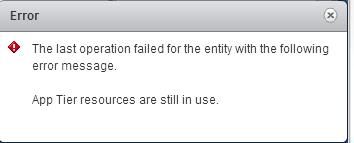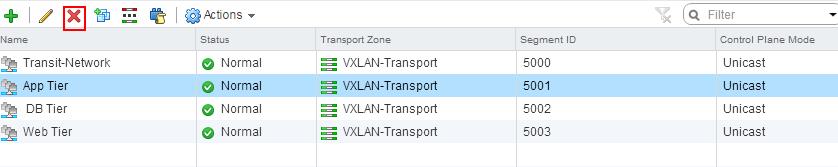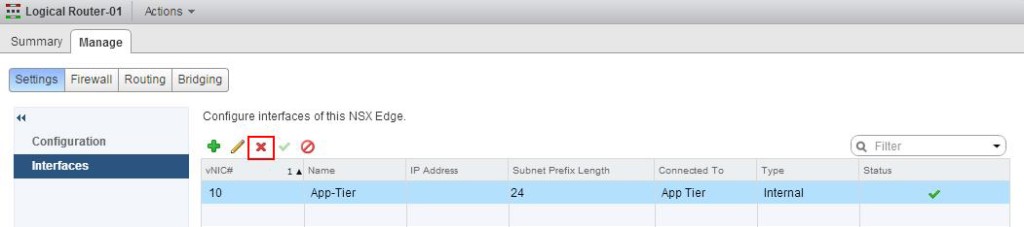I recently worked with my NSX Setup and I tried to remove/Delete one of the Logical Switch in my Lab. I am getting the error Message “Resources are still in Use”. We come to know from the error message that some of the resources like VM’s are utilizing this Logical switch. That’s why we are not able to delete this Logical Switch. Yes, It is correct. Let’s discuss in this, How to verify what are all the resources are actively utilizing the NSX Logical Switch.
Login to vSphere Web Client -> Network & Security ->Logical Switch -> Select the Logical Switch which you are attempting to delete.
Double Click the Logical Switch, Which you attempt to delete. Select the Related Objects tab, then click on the Virtual Machines Tab.
If you have any remaining virtual machines connected to the Logical Switch you are attempting to delete, migrate them to another Logical Switch. In our Case, I see the VM named “App-svr-1″.which is still connected to the logical switch “App Tier”. So Migrate this VM to Different port Group by Edit settings.
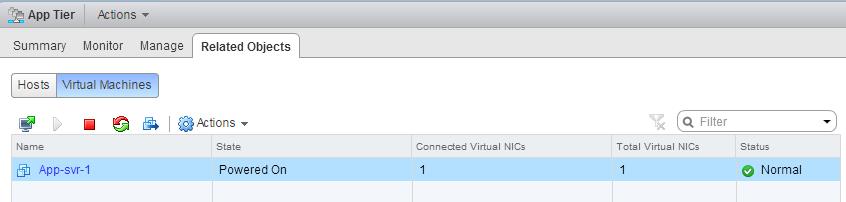 Ok. We have migrated the VM to different Port Group. I tried to delete the Logical Switch. I was Getting the error message ”Resources are still in Use”. Yes. There is one more resource which we need to verify . Which Is whether this Logical Switch is connected to any of the NSX Edge Device or DLR (Distributed Logical Router).
Ok. We have migrated the VM to different Port Group. I tried to delete the Logical Switch. I was Getting the error message ”Resources are still in Use”. Yes. There is one more resource which we need to verify . Which Is whether this Logical Switch is connected to any of the NSX Edge Device or DLR (Distributed Logical Router).
Double click the Logical Router which you are attempting to delete. Click on the Manage tab, then click on the NSX Edges button.
If you have any connections (interfaces) to an NSX Edge you will need to remove them I can see this Logical Switch “App Tier” have active connections(interfaces) to the Logical Router. We need to remove them.
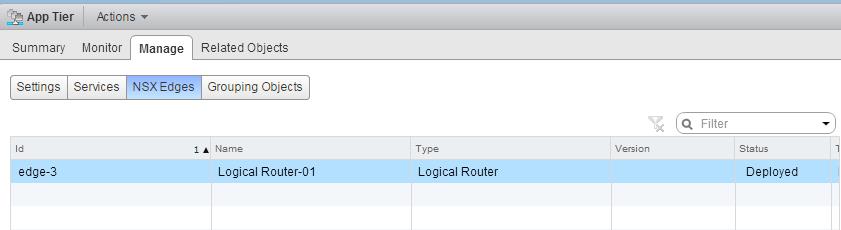 To delete the NSX Logical Router Interface, Click on vSphere Web Client -> Network & Security -> NSX Edges ->Select and Double click the Edge Device, where you have active connections to Logical Switch. -> Click Manage Tab -> Settings -> Interfaces -> Select the Interface which connected to your Logical Switch -> Click on X Symbol to delete the interface.
To delete the NSX Logical Router Interface, Click on vSphere Web Client -> Network & Security -> NSX Edges ->Select and Double click the Edge Device, where you have active connections to Logical Switch. -> Click Manage Tab -> Settings -> Interfaces -> Select the Interface which connected to your Logical Switch -> Click on X Symbol to delete the interface.
Once both VM’s and Interface(LIF) which is attached to Edge Devices are removed, our Logical Switch don’t have any resources attached to it. Let’s Delete the Logical Switch by Click on X symbol to delete the Logical Switch.
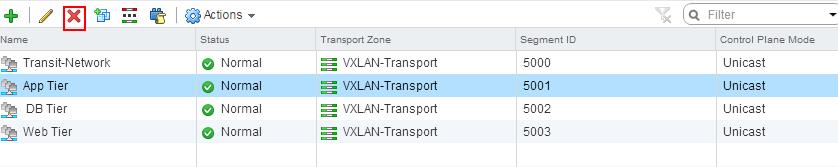 Once Logical Switch is deleted ,you can see task “Delete Distributed Port Group” completed in Recent Tasks tab. Which removes the Port Group which relates to the Logical Switch.
Once Logical Switch is deleted ,you can see task “Delete Distributed Port Group” completed in Recent Tasks tab. Which removes the Port Group which relates to the Logical Switch.
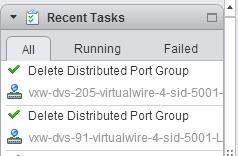 That’s it. We are done with deleting the NSX Logical Switch. I hope this is informative for you. Thanks for Reading !!!. Be Social and share it in social media, if you feel worth sharing it.
That’s it. We are done with deleting the NSX Logical Switch. I hope this is informative for you. Thanks for Reading !!!. Be Social and share it in social media, if you feel worth sharing it.