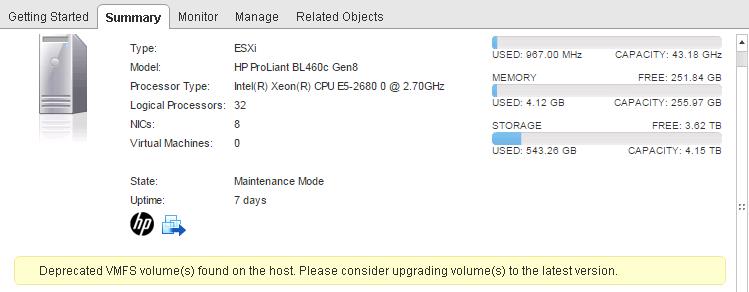Today after upgraded my ESXi 5.5 host to ESXi 6.0, I started seeing a continuous warning on my ESXi 6.0 host “Deprecated VMFS Volumes found on host. Please consider upgrading volume(s) to the latest version“.
From vSphere 6.0, VMFS3 Version is deprecated but all my datastores were already at VMFS 5 Version. I still see the options to see whether any of the datastore in my ESXi host does have upgrade option but none of them don’t have upgrade VMFS option enabled.
After a Quick research, I found the VMware KB 2109735 (In a vSphere 6 environment which has no VMFS-3 volumes present, The ESXi hosts display a false positive warning:Deprecated VMFS volume(s) found on the host. Please consider upgrading volume(s) to the latest version). This issue occurs because at the time of initial detection, the version of the filesystem is not known. Therefore, comparing it against the list of valid filesystems does not return a match.
Workaround or Fix :
To work around this issue, restart the management agents on the impacted hosts to clear the warning using the below command.
Services.sh restart
After restarting the management agents on my ESXi 6.0 host, warning about deprecated VMFS volumes on ESXi host is cleared automatically. I hope this informative for you. Thanks for Reading!!!. Be Social and share it in social media, if you feel worth sharing it.