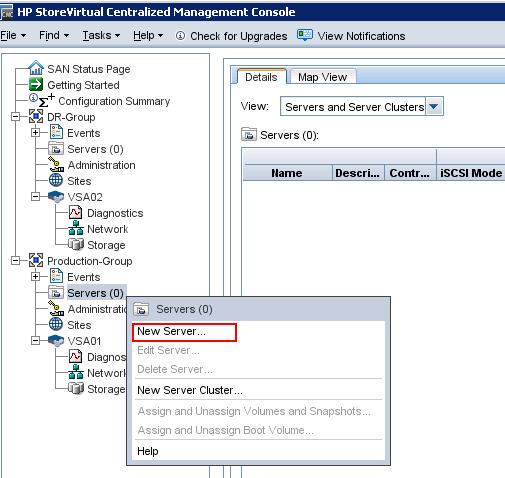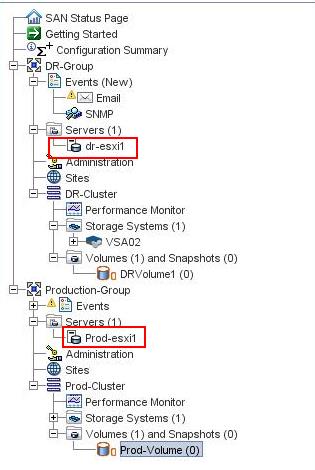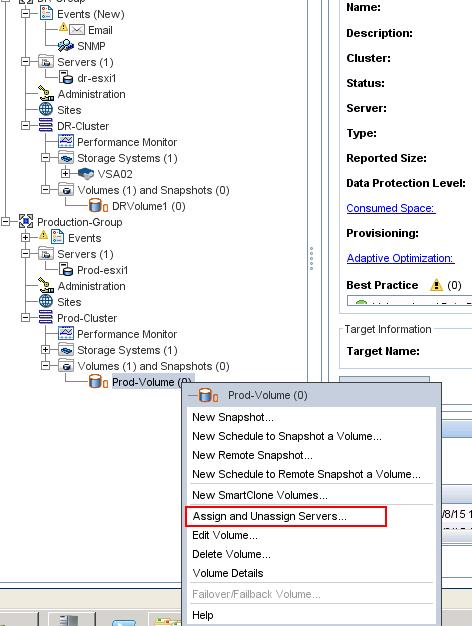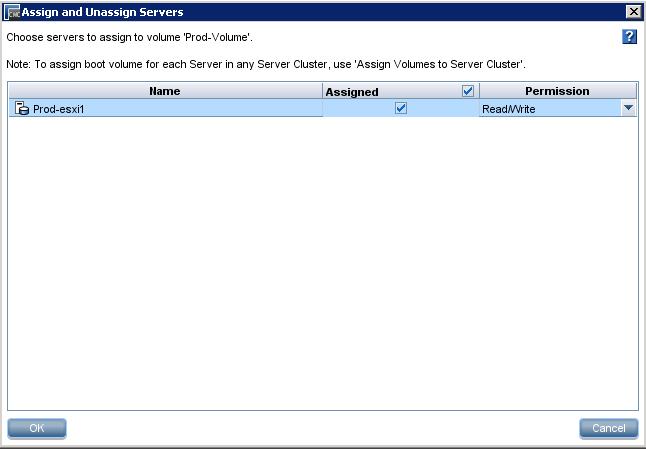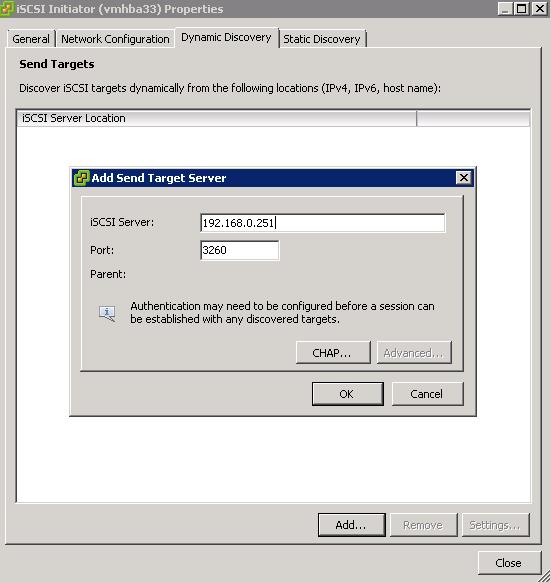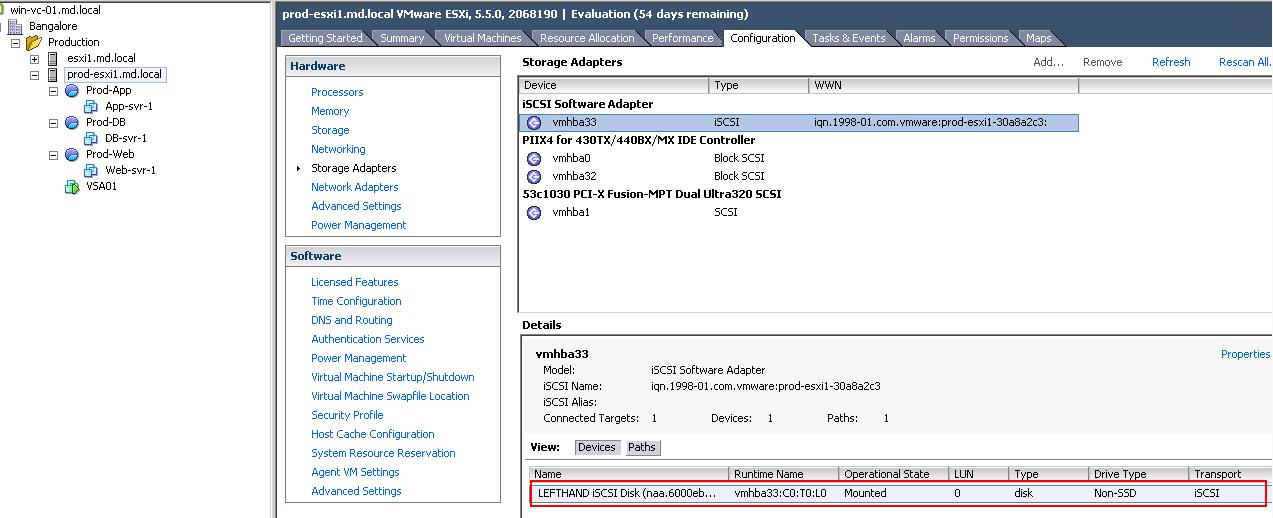In the Previous posts, we have created HP StorVirtual Management group,Cluster and Created Volumes. This post we are going to add the ESXi hosts into the management group and assigning storage to the ESxi hosts. To add the new server into management group. Right-click the Servers under the management group and Select New Server.
I am going to add my esxi host “Prod-esxi1” in the protected site into the “Production-Group” management group. Specify the name of the ESXi host and controlling Server IP address is your vCenter Server IP address. additionally you can also enable the CHAP authentication for the security purpose. Click on Ok to add the server into management group.
You need to perform the same procedure to add your the ESXi host in the DR site. I have added my DR esxi host “dr-esxi1” into the management group “DR-group. Both the Prod and DR esxi server are appearing under the servers under management group.
Assigning Storage to the ESXi host:
We have added the ESXi host into the management group. Now we need to assign the access to the storage volumes for the ESXi host. To assign the volume to the server, Right-click the volume and select “Assign and Unassign Servers”.
Select the “Prod-esxi1” from the Server list and Select the Check mark “Assigned” and Permission from the drop-down.We are done from the HP CMC.
Adding HP VSA Storage to the ESXi host
Once volume has been assigned to the server from HP StoreVirtual CMC,Click on iSCSI initiator properties from your ESXi host and add the Virtual IP address (VIP) address of your Management cluster. I have assigned the VIP of 192.168.0.251 for my Prod-cluster in the previous post. Click on Ok.
Click on Rescan All for the iSCSI software Adapter. Once rescan is completed, you will be able to see the assigned storage under the Devices tab.
That’s it. Create the datastore from the visible storage. We are done. In the next post, We will take a look at configuring the storage replication between the storage in Protected site and your DR site. i.e Replication between your Prod-Volume and DR-volume. Thanks for Reading!!!. I hope this is informative for you. Be social and share it in social media, if you feel worth sharing it.